How to install Windows 10 IoT on the Raspberry Pi
1. Go to the Windows 10 developer center.
2. Download the IoT Core Dashboard.
3. Install the application and run.
4. Select Set up a new device from the sidebar.
5. Skip the step shown in the image below.
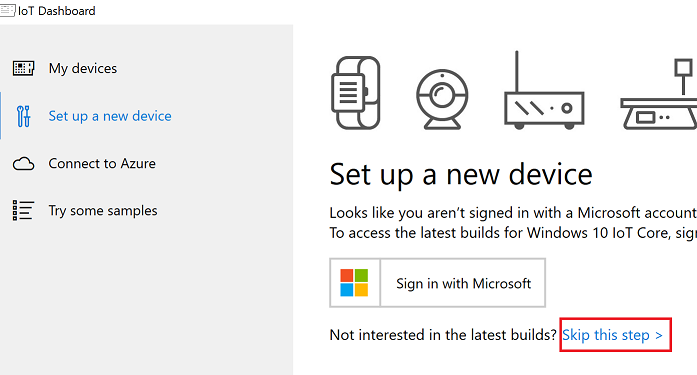
6. Select the options as shown in the image below. Make sure you select the correct drive for your microSD card and give your device a name and admin password (do not forget your password) Make app select OS Build for you.
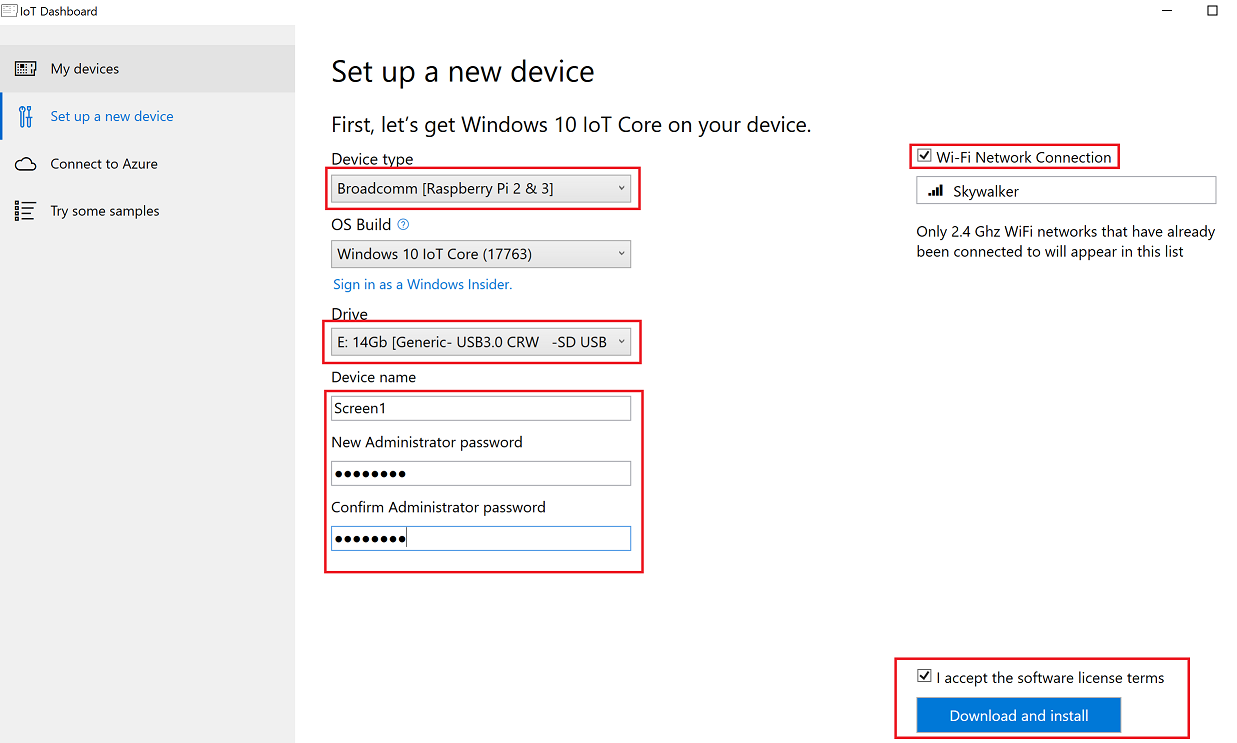
7. Click download and install. The application will now download the necessary files from Microsoft and flash them to your microSD card. It'll take a little while, but the dashboard will show you the progress.
8. App may ask you format disk (not sd card, part of it). It is OK. Click Format and Start. Shown in the image below.
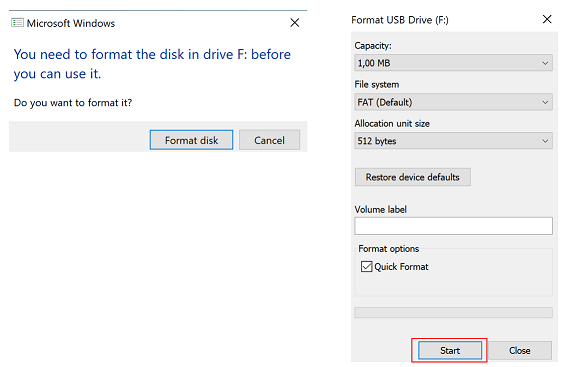
9. Once you see the image below, operating system has been installed on the microSD card, it's time to eject it from your PC.
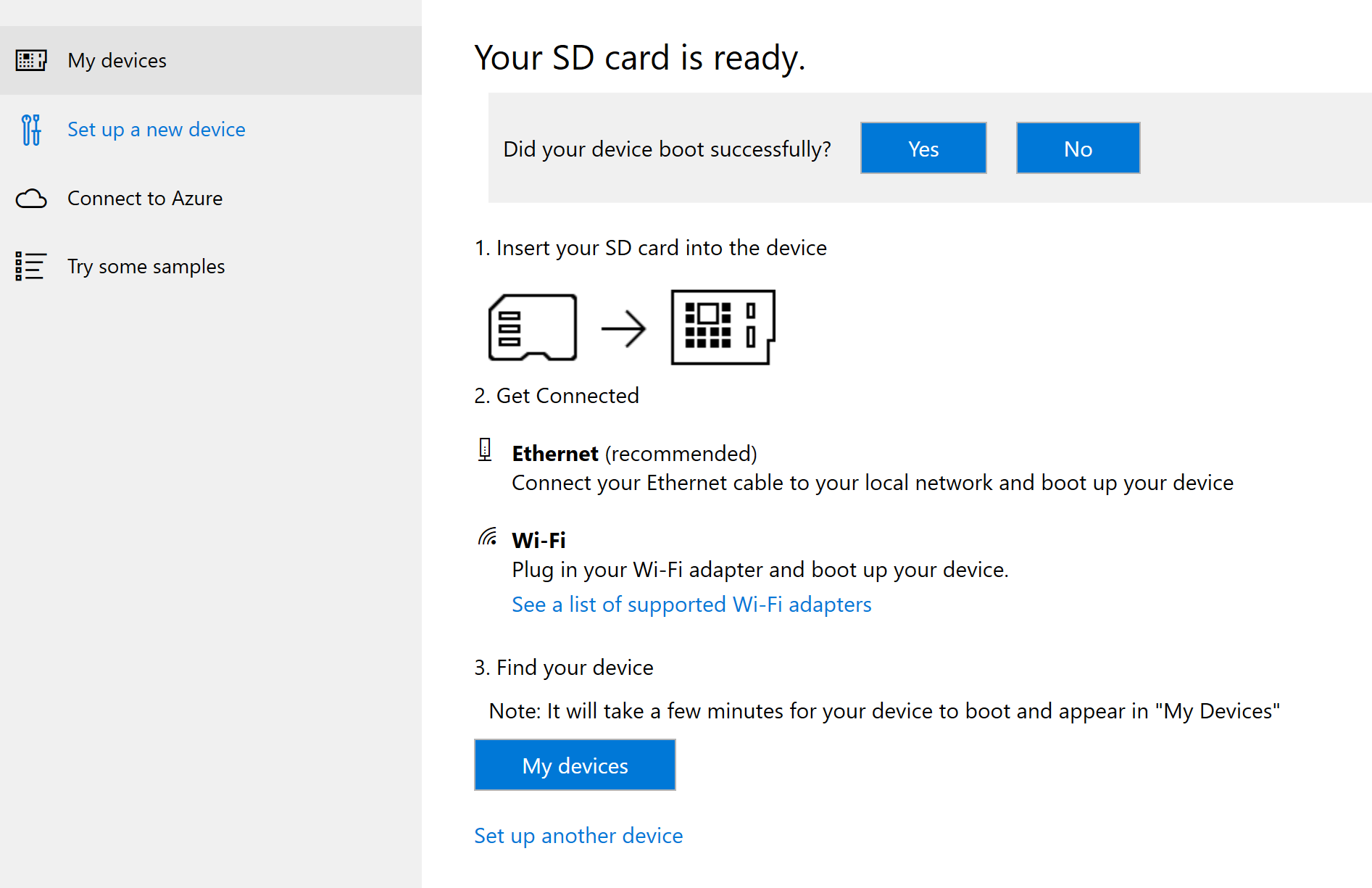
| What I Need | Configure Device |